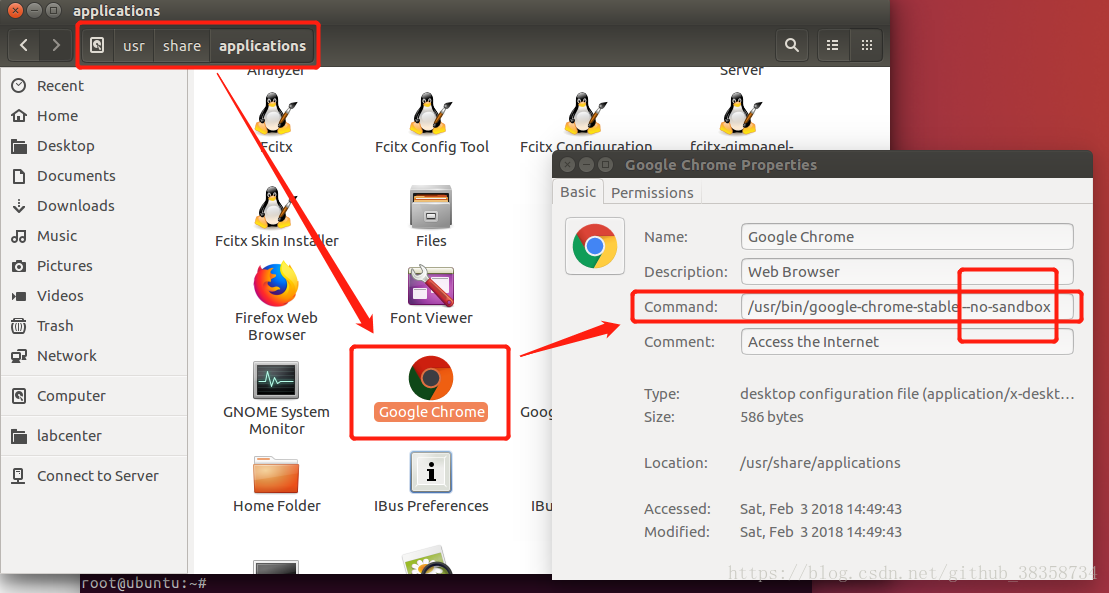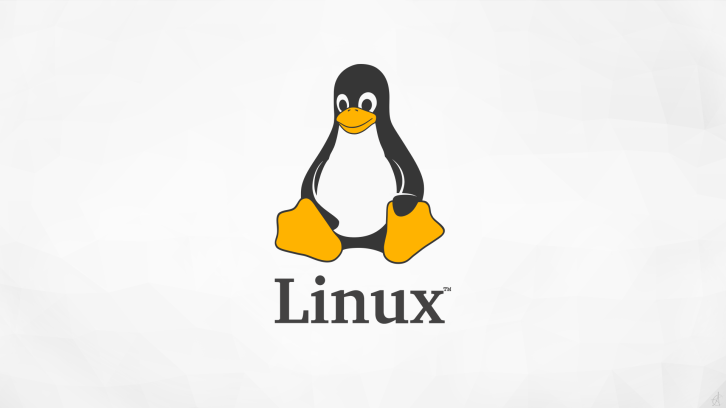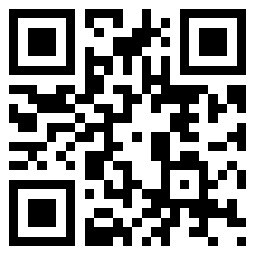PCI的vender ID和Device ID是哪里分配的?
其中Device ID和Vendor ID是区分不同设备的关键,OS和UEFI在很多时候就是通过匹配他们来找到不同的设备驱动(Class Code有时也起一定作用)。为了保证其唯一性,Vendor ID应当向PCI特别兴趣小组(PCI SIG)申请而得到。
vendor id , 生产厂商, intel是0x8086, 0xffff无效
device id, 具体设备, 这两个是由PCISIG 分配的。
周边元件互连特别兴趣Peripheral Component Interconnect Special Interest Group,缩写:PCI-SIG),
是一个负责订定PCI、PCI-X和PCIExpress(PCIe)电脑总线规格的电子工业联盟
https://pcisig.com
在官方网站的FAQ中有如下描述:
How do I get a vendor ID number?
Vendor ID assignments are given upon joining PCI-SIG.
分配Vendor ID是成为PCI-SIG注册会员的一项权利。
加入PCI-SIG成为会员的权利与加入方式