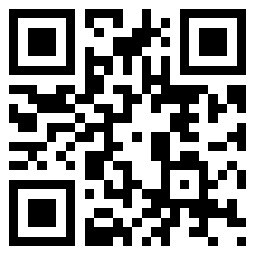ubuntu14系统下sh: autom4te: command not found解决方法
autom4te是autoconf里面的一个文件,提示这个主要是没有安装autoconf。
安装这个软件包有两种方法,在线安装,离线安装。
在线安装
#apt-get install autoconf
离线安装,需要首先下载deb安装包
从这个网站搜索下载需要的安装包https://launchpad.net/ubuntu/trusty/amd64
搜到软件包:autoconf_2.69-6_all.deb,再确认一下依赖的包,如果本地也没有安装,就一块下载下来。
依赖m4_1.4.17-2ubuntu1_amd64.deb,嵌套依赖libsigsegv2_2.10-2_amd64.deb
安装使用以下命令
#dpkg -i libsigsegv2_2.10-2_amd64.deb
#dpkg -i m4_1.4.17-2ubuntu1_amd64.deb
#dpkg -i autoconf_2.69-6_all.deb
Tags:
ubuntu autoconf autom4te
ubuntu autoconf autom4te